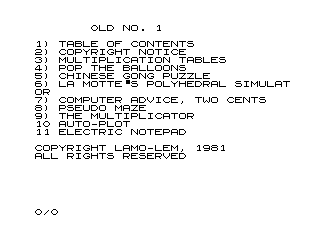OLD NUMBER 1
|
|
|||||||||||||||||||||||||||||||||||
PROGRAM NOTES
The programs were recovered from a backup of the original cassette and so I don't have a scan of its instructions. Should you have an original copy of the cassette then I would be very interested in obtaining a scan of its instructions (and inlay if available) for presentation on this webpage.
I've worked out the following notes on operating each program. Use RUN to start each program unless indicated otherwise.
| Program | Summary |
|---|---|
| Table of Contents | Lists the programs on the cassette. |
| Copyright Notice | Enter a message and press NEWLINE to scroll the message using a large font across the screen. |
| Multiplication Tables | Enter your name and then the highest multiplication number. Random multiplication questions are asked. Enter your answer to see if you are correct. Then press NEWLINE for the next question. |
| Pop the Balloons | The screen fills with 'O's representing balloons. Enter a position from 0 to 693. A random offset is applied horizontally and vertically. If the resultant position contains an 'O' then it is replaced with a '*'; if it contains a '*' then it is replaced with a space. Keep entering positions until all balloons have been popped. |
| Chinese Gong Puzzle | Re-order the columns to form downward steps. Enter the numbers of the two column to swap separated by a space. Repeat until downward steps are formed or the enemy randomly attacks (after the fourth swap onwards). Enter 'N' to abandon the current game and start over. |
| La Motte's Polyhedral Simulator | Enter the number of dice and the number of sides per dice. The result of throwing the dice is shown. Presse NEWLINE to throw the dice again. Enter 'N' to start over. |
| Computer Advice, Two Cents | Start the program using GOTO 1. Press NEWLINE to have the computer generate random statements. Press NEWLINE afterwards to begin again. |
| Pseudo Maze | Generates an apparent maze from randomly selectied block graphic characters. |
| The Multiplicator | Enter a 2 number multiplication expression such as '2*3' and the computer will calculate the answer. Press NEWLINE afterwards to begin again. |
| Auto-Plot | Plots the graph of an equation. Typing RUN will inform you to edit line 100 with the required equation definition.
The default defines the polynomial expression y = -2x3+40x2-30x+500. Enter RUN 15 will execute the program using this equation. For example, change line 100 to be LET Y=X**2 and then enter RUN 15 to start. Enter the label for the X axis, e.g. 'X', and then the minimum value, e.g. -10, and increment, e.g. 1. Then enter the label for the Y axis, e.g. 'Y', and the minimum value, e.g. 0, and the increment, e.g. 5. A graph is generated and displayed. |
| Electric Notepad | Start the program using GOTO 1. Enter '*' and a list is displayed. That's all I managed to work out about its intended operation. If you discover more then please let me know and I'll add the details here. |
ADVERTS
The cassette was advertised in Sync and Syntax magazines.
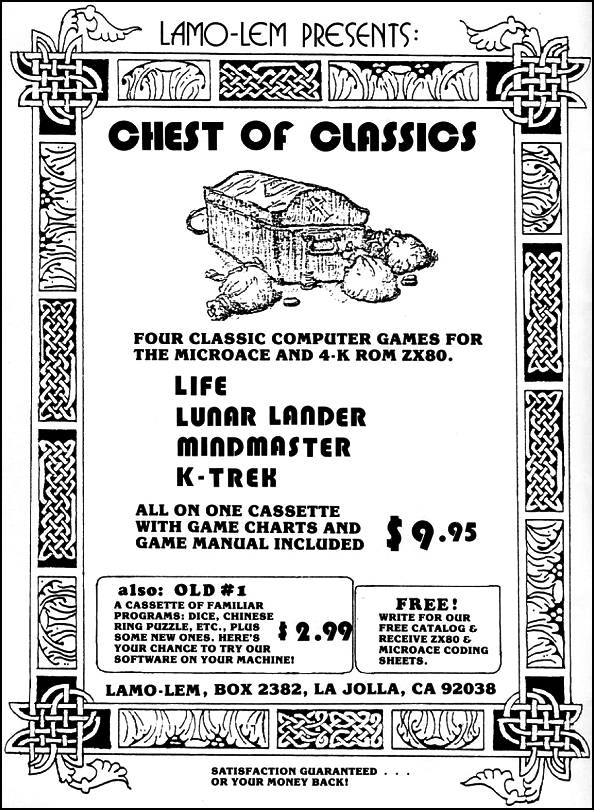
|
| Sync ZX80 magazine Vol. 1 No. 1, January/February 1981, Page 52 |
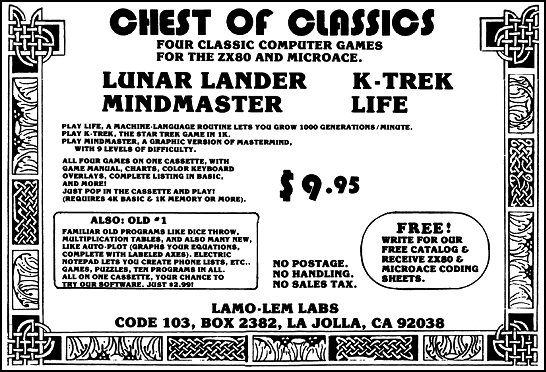
|
| Syntax ZX80 magazine Vol. 2 No. 3, March 1981, Page 6 |
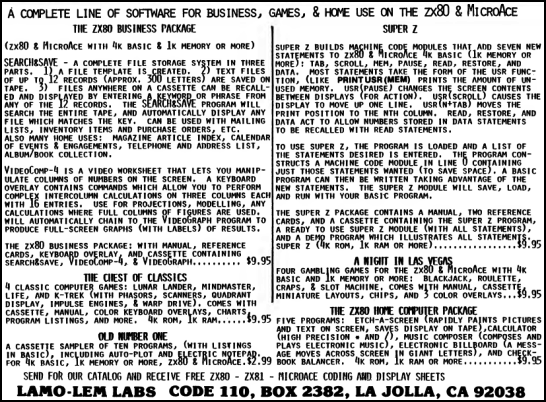
|
| Syntax ZX80 magazine Vol. 2 No. 10, October 1981, Page 12 |
.jpg)